Subscription TV services like Netflix and Amazon Prime Video are great for giving you a greater selection of stuff to watch. But what happens when you want to watch a specific movie or TV show?
With so many different services available, it can be hard to keep track of which films or shows are available on which one.
Some TV shows may be exclusive to a particular streaming service, or others - especially those made for broadcast TV in the States - might be available to rent on an episode by episode (or season by season) basis. Some will have both options on different providers.
The picture's even more complicated with films. Not only is there the same subscription/rental confusion, but the recent lockdown meant that a lot of new movies skipped the cinema release entirely.
The new Disney film Mulan is the biggest example. If you want to watch that you have to subscribe to the Disney+ service (or at least take out a free trial), then pay £19.99 on top. Or you can wait until December when it will become available as part of the standard Disney+ plan.
How to find what's showing, and where
Finding where the show or film you want is only part of the problem. When it's available through more than one service you'll often find that the prices vary considerably. Fortunately, there is a good solution.
The best way to keep track of all the streaming services, to find out which one is showing what, and how much you'll have to pay to watch, is through JustWatch.com.
JustWatch is part search engine, part comparison site for streaming services. It covers pretty much every major service available in the UK, including:
- Netflix
- Amazon Prime Video and Amazon Video
- Apple TV and Apple TV+
- NOW TV
- Sky Go and Sky Store
- Disney+
- Google Play
- Rakuten TV
- TalkTalk TV
- Curzon
- Mubi
- BritBox
- BBC iPlayer
- ITV Hub
- All4
- YouTube, and many others
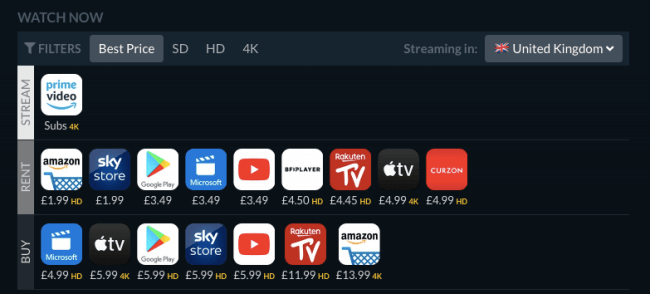
All you need to do is search for a particular title, and it will show you where you can watch it. The results are split into streaming, buying and renting, and you can filter or sort them by price or resolution. So, if you want the cheapest 4K version of your favourite film, this is where you'll find it.
JustWatch has a stack of extra features, like a watchlist and a very useful recommendation engine to point you towards the kind of stuff you might like. It's completely free, and there are apps for your phone as well.
While JustWatch is our favourite among the TV search guides, and certainly the most well known of these services, it isn't the only one. Check out ReelGood and TMDB for two of the best JustWatch alternatives. It's worth giving them all a trial run to see which you prefer.
Where to buy or rent
Once you've tracked down the show or film you want to watch, you might have to decide which service to use to view it.
If it's exclusive to one subscription service, then your choice is made for you. If you aren't already a customer, make sure you make use of the free trials most services offer. And don't forget to cancel your subscriptions to any that aren't actively using - your monthly fees are going to rack up quickly if you sign up to every possible service.
If you're planning to buy, it's probably a good idea to stick to a single provider so you can keep your collection in one place. Amazon has good compatibility across devices and platforms, as do Apple and Google Play. Rakuten TV is convenient because it's built into many smart TVs - but not all. You don't want to lose all the films you've bought next time you upgrade your telly. Similarly, you can only access things like Sky Store and TalkTalk TV while you have a contract for those services.
For renting, it doesn't really matter where you shop, as long as you've got an easy way to watch it. You can choose whichever offers the best price.
What speed broadband do you need for streaming?
Streaming should be possible on almost any reasonable internet connection. You need a broadband speed of around 5Mb to stream in HD, or closer to 25Mb if you prefer to watch in 4K. A decent fibre deal will clear this comfortably, though remember that the actual speed available to you depends on how many people in your household are online at the same time. So, if two people wanted to watch their own 4K streams together, you'd need a 50Mb connection.
Our broadband Speed Test tool can show you if your connection is fast enough for streaming.
Broadband speed is now a vital part of the TV experience, so consider upgrading to something faster if you think it will help. Take a look at the best broadband deals to see what's on offer today.
Also, if you don't fancy streaming, you can still get on-demand viewing via Sky, Virgin Media or Freeview. See our premium TV guide to see how you can get the best channels for the lowest price.